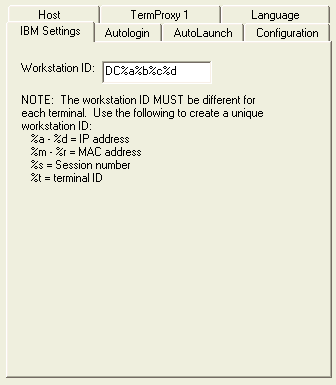
The TE Client allows you to dynamically generate a workstation ID for a mobile device using 5250/3270 emulation. Because workstation IDs are specific to each host connection, workstation IDs are configured in the Host Profiles dialog box.
To configure the TE Client to dynamically generate a workstation ID:
1 Access the Host Profiles dialog box.
2 From the list of host profiles in the Host Profiles dialog box, select the host connection for which you want to configure a workstation ID.
3 Ensure that you have selected 5250/3270 emulation from the Type drop-down list in the Host tab.
4 Select the IBM Settings tab.
5 Use the Workstation ID text box to configure the dynamic generation of a workstation ID for mobile devices that use the host profile.
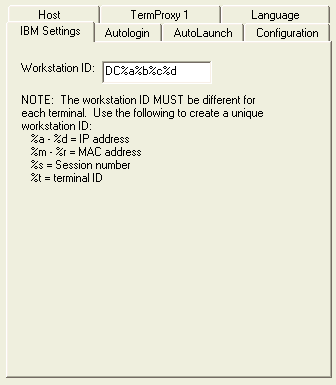
Configuring the Workstation ID
6 Click OK.
7 Download the new configuration to the mobile device.
Was this article useful?
The topic was:
Inaccurate
Incomplete
Not what I expected
Other